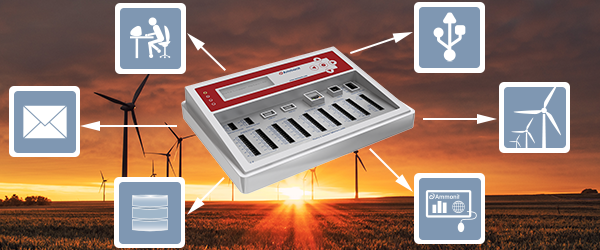
A bunch of questions has to be answered before your measurement campaign can start. An important question about the data logger is the one about the options for data retrieval.
We designed our Meteo-40 data logger as flexible as possible. You can choose your most convenient method, e.g., for data transmission and data logger access.
After configuring content and frequency of the statistics on your Meteo-40 data logger, you decide in which way you want to receive the measurement data. Meteo-40 offers the following options:
Once configured, Meteo-40 performs the file transfer to the server or via e-mail automatically according to the time and frequency entered in the schedule of the Meteo-40 web interface. You conveniently receive statistics while your Meteo-40 measurement system is working independently somewhere in the world.
For some reasons it might be an option to download measurement data directly from the Meteo-40 data logger to a USB flash drive, e.g., when the measurement system is close to your location or regular maintenance work is scheduled. To do so, you only have to connect the USB flash drive to your Meteo-40 and the download starts automatically. In order to prevent unauthorized data downloads, you have to configure the USB flash drive in advance.
Anyway, you always have the option to download statistics via the Meteo-40 web interface. You can conveniently access the Meteo-40 web interface when the data logger is within your network (LAN), you are connected point-to-point or via WiFi or your data logger is online in the field (access via tunnel server).
By downloading data via the Meteo-40 web interface you can even choose to download original 1-sec measurement data (source data) for selected periods.
Meteo-40 does not only offer different options for data retrieval, you can also choose from a number of statis-tics, e.g.:
Each statistic file, also secondary and tertiary, can be configured user-friendly in the Meteo-40 web interface, e.g., selectable evaluations, statistics interval and file frequency. You can configure Meteo-40 to send or upload statistics just by ticking checkboxes for the files types, which you require. Due to the size of source data files there is only the option for download.
A bunch of different files for you and your colleagues, various purposes and a number of options for data retrieval - this is Meteo-40: Flexible and convenient.